Tips to Succeeding in an Online/Hybrid Class
Taking an online or hybrid course is very different than taking a traditional face-to-face course. It requires additional discipline and self-motivation on the part of the student as well as an understanding of how to use technology in the virtual classroom. This document is designed to provide you a list of strategies for succeeding in an online class and resources that can aid your success.
Access and Technology
Know how to operate a computer and create and save assignments using Word, Excel, and PowerPoint programs. All students enrolled in Minnesota State colleges and universities have free access to Office 365. A student may also use Google products such as Google Docs, Google Sheets, or Google Slides. These are accessible to users with a Gmail account. Resources to help you learn how to use these programs are provided through Infobase. You will need your Star ID and password to access Office 365 and Infobase.
Understand how to properly and effectively communicate via email. This includes the ability to upload and email attachments. You will be expected to check your Riverland Community College email account regularly. This is the primary form of communication your instructor will use to contact you outside of Brightspace.
Know how to scan documents into a pdf format. Scanners are provided on campus for students to use. You can also use free pdf scanning apps on your phone. I recommend CamScanner or Dropbox Scanner.
Have a reliable internet connection. This may be at your home, your work, one of Riverland’s campuses, a friend or family’s home, or the public library. It isn’t easy to take an online course without a reliable internet connection. Lack of internet access is not an excuse for not completing course materials or exams or failing to submit assignments on time.
Be able to navigate in Brightspace or whatever learning management system your instructor uses to administer the course. This includes accessing course information, completing assignments/quizzes/exams, and uploading documents to the assignment folder. If you are unfamiliar with the features of Brightspace, there are many options to help you. Infobase provides a tutorial of how to use Brightspace. Your instructor has also linked a video giving you a tour of the online classroom in Brightspace.
Information for online learners that address all of the technology and access issues described above can be found HERE.
Time Management
Balancing class time and personal time can be difficult when the student is expected to complete all coursework outside the traditional classroom. Below are a few tips to help you reach this balance.
- Schedule “class time” into your normal schedule just like you would for a face-to-face class. This can be any time of the day or night that works best for you. For a 4-credit science class, 3 hours per week should be spent completing the lecture component of the course (watching lecture videos, utilizing interactive lecture materials, etc), and 2 hours per week should be spent completing the experiment.
Please note: the time to actually complete the lecture materials and experiments may vary from student to student. - Don’t forget to study. The “class time” described above does not include study time. It is recommended that for every 1 hour of class time, a student spends 2 hours studying outside of class. Don’t forget also to schedule this study time into your calendar.
- Dedicate an area to complete the coursework. Preferably someplace quiet and free from distractions. This may require you to put up a DO NOT DISTURB sign on the door to your work area when “class is in session.”
- Know due dates and plan accordingly to meet them. The course syllabus and semester schedule provide a complete list of due dates and course policies.
Time management and scheduling is a skill that many students haven’t developed yet. If you are looking for ideas on developing this skill and finding a system that works for you, check out Organization and Planning Tips and Tools for Students. Your instructor is also happy to help you develop this skill. Just contact her for help.
Additional information about study skills, test taking, and dealing with anxiety can be found on the Riverland website at https://www.riverland.edu/student-services/study-skills/.
Participation
Log into the class regularly as outlined in the syllabus. Be sure to check the course’s home page for any new announcements before beginning work for the day.
Ask lots of questions. Your instructor is happy to answer any questions you have. They are here to help you succeed in your education. Your instructor should provide you with their office phone number, campus email, office location, and office hours at the top of their syllabus. The instructor has office hours every week so students know there are guaranteed times to contact their instructor with questions. No appointment is necessary during office hours. If you email/text your instructor with questions or call and leave a message, please allow at least 24 hours for them to respond.
Complete all activities and watch all the lecture videos, even if they aren’t worth any points. These materials have been provided to you to help you master the concepts discussed in this course. It’s not just busy work. While you may not feel you need to use all of the resources provided here, students who use them typically do much better in the class than students who don’t.
Get assistance when you experience troubles in the course. Contact your instructor for help as soon as you are having difficulties. Waiting until the end of the semester to ask for help is too late. There are also free tutoring services available to you. Click HERE for a list of these services.
Be Patient and Respectful
Even though your instructor has checked this course over to ensure the links work and all the material is correct, issues will still occur. If you find a broken link or can’t access a piece of content in this course, please notify your instructor immediately (and politely). They will fix the problem as soon as possible.
Follow the communication etiquette your instructor has outlined in their syllabus. Using respectful and clear communication will make it easier for your instructors to meet your needs. Practicing these skills now will help you prepare for your career after college. Additional information on respectful communication is provided in the video and other links to the right.
Additional information for online learners is available on the Riverland website at https://www.riverland.edu/student-services/online-learners/.
Please contact your instructor if you have any questions or need help at any time during this semester. Their contact information is listed at the top of the course syllabus.
The video above on netiquette (internet etiquette) was obtained from South Dakota State University Continuing and Distance Education.
Purdue University’s Online Writing Lab (OWL) also provides helpful information regarding email etiquette for students.
This page was published on March 10, 2023 and last updated on August 3, 2023.
© Catherine Haslag 2023. All Rights Reserved.

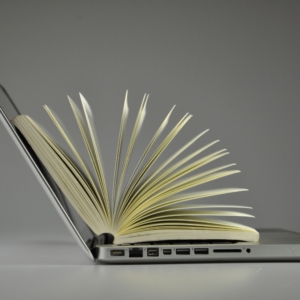
 Created using Canva
Created using Canva Created using Canva
Created using Canva